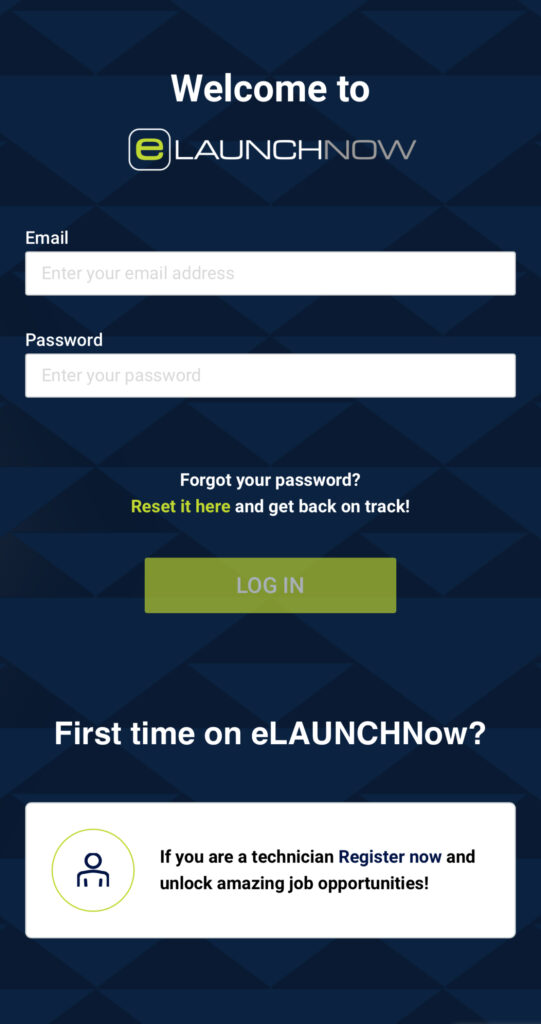POWER-UP YOUR AVIATION CAREER WITH eLAUNCHNow!
The Future is Here. The Time is Now. Download the App and Build Your Profile Today!
eLAUNCHNow makes it easier than ever to search for jobs at LAUNCH that match your skills. You can search and apply right through the app. It’s the best way to get access to all our newest jobs. You’ll be the first to know when new jobs are opened and can receive alerts right in the app.
Soon, our clients will have direct access to eLAUNCHNow to search our candidates and post their jobs. Download the app and ensure your profile is complete.
Don’t get left behind; get started on eLAUNCHNow today!
WITH A DIGITAL PROFILE ON eLAUNCHNow, YOU’LL ENJOY:
MORE JOB OPPORTUNITIES
You’ll get instant access to all the jobs you’re qualified for that match your specifications. No more waiting on a recruiter to submit your resume, or endless job searches and applications!
MORE TRANSPARENCY
With firsthand access to the jobs posted by our clients, you’ll know all the details about your next contract before you apply and accept an offer.
MORE CONTROL
You get to decide when and with whom you work, giving you total control to see all the available jobs for which you qualify.
To get started:
- Download the eLAUNCHNow app on the App Store or Google Play.
- Current or previous LAUNCH technician? We’ve already started your profile on the eLAUNCHNow platform using the email address you previously provided to your LAUNCH recruiter. Click the “Login” button on the app (or you can access the online platform at elaunchnow.com if you don’t want the app) and then use the following:
If you have logged in previously, then use the password you first created.
If you do not remember your password, or it has been a while since you have logged in, please click the LOGIN button and follow the “Request a new password” option. - Once you update your login, you can verify the information already added to your profile. You can upload and detail any additional documents, licenses, work experience, aircraft types, and skillsets, ensuring your profile provides complete information to those hiring.
- Profile Activation – once complete, our team will review and validate the information in your profile, activating it once approved.
- Start Reviewing jobs – once activated, you can review all open jobs for which you qualify and apply directly to those jobs.